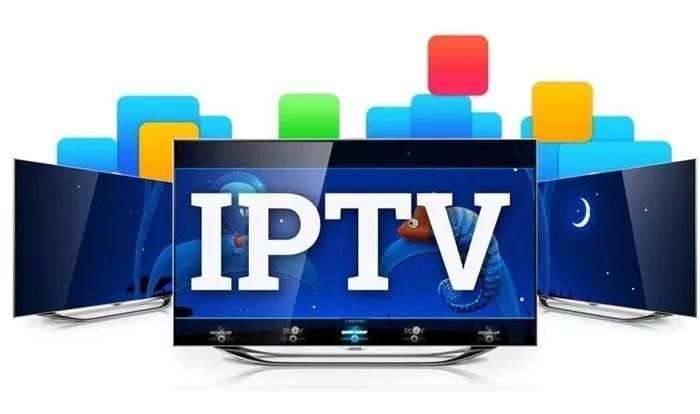
Plus and minusi of popular IPTV set-top boxes: choice
With the increasing popularity of streaming services, many households are ditching traditional cable and satellite TV in favor of more flexible, internet-based solutions like IPTV (Internet Protocol Television). IPTV allows users to stream content directly through the internet, providing a wide range of entertainment options. However, to enjoy this type of service, a reliable IPTV set-top box (STB) is essential.
This article will take a closer look at the advantages and disadvantages of some of the most popular IPTV set-top boxes on the market, helping you make an informed decision before making your purchase.
Popular IPTV Set-Top Boxes
Before diving into the pros and cons, let's briefly look at some of the leading IPTV set-top boxes available:
- Amazon Fire TV Stick
- Google Chromecast
- Apple TV
- NVIDIA Shield TV
- MAG Boxes (e.g., MAG 322, MAG 324)
- Formuler Z Series
- Xiaomi Mi Box S
Each of these boxes comes with unique features designed to cater to different needs. So, how do they compare? Let's explore.
Advantages of IPTV Set-Top Boxes
1. Access to a Variety of Content
One of the biggest draws of IPTV set-top boxes is the sheer amount of content available. With platforms like Amazon Fire TV Stick, Google Chromecast, and Apple TV, users can access a wide variety of streaming services, including Netflix, Hulu, Amazon Prime, Disney+, YouTube, and many others. Additionally, many IPTV boxes support live TV channels and on-demand services, enhancing your overall viewing experience.
- Example: The NVIDIA Shield TV offers access to a vast library of 4K HDR content from popular streaming services and also supports gaming through NVIDIA GeForce NOW.
2. Convenience and Ease of Use
IPTV set-top boxes are easy to set up, offering a plug-and-play experience. Once connected to your TV and the internet, you can start watching content with minimal configuration. Many models come with user-friendly interfaces, allowing you to navigate through channels, apps, and services effortlessly.
- Example: The Amazon Fire TV Stick features Alexa voice control, which makes finding shows or adjusting settings as simple as asking a question.
3. High-Quality Streaming
IPTV boxes like Apple TV and NVIDIA Shield TV provide high-quality streaming, supporting 4K resolution, HDR, and Dolby Atmos sound. This is especially important for those who prioritize top-tier picture and audio quality for an immersive viewing experience.
- Example: The Apple TV 4K supports Dolby Vision and Dolby Atmos for a rich, cinematic experience at home.
4. Portability
For those who want to stream content on the go, devices like the Google Chromecast and Amazon Fire TV Stick are incredibly portable. Simply plug them into any TV with an HDMI port, and you're good to go. This makes them ideal for traveling or moving between rooms in your home.
5. Multi-Device Connectivity
IPTV set-top boxes often support integration with multiple devices. You can stream content from your smartphone, tablet, or laptop to the TV, making it easy to switch between devices without interruption.
- Example: Google Chromecast allows you to cast content directly from your mobile device or computer to your TV screen.
Disadvantages of IPTV Set-Top Boxes

1. Internet Dependency
While IPTV set-top boxes offer flexibility and convenience, they rely entirely on a stable internet connection. A slow or unreliable internet connection can lead to buffering, low-quality streams, or even loss of service altogether. This can be especially frustrating for users with limited bandwidth or inconsistent connectivity.
- Example: If your Wi-Fi connection drops or experiences latency, streaming quality will likely suffer, even with a high-end device like the NVIDIA Shield TV.
2. Limited Channel Support
Though most IPTV boxes provide access to popular streaming services, they may have limited support for certain regional TV channels or niche content providers. For instance, if you're relying on a specific IPTV service with channels that aren't available in your region, you may need additional add-ons or apps, which could complicate the user experience.
- Example: MAG Boxes are known for their high compatibility with IPTV services, but users must ensure their IPTV provider supports the device to avoid compatibility issues.
3. Cost and Subscription Fees
Some IPTV set-top boxes come with a higher upfront cost, particularly premium models like the Apple TV and NVIDIA Shield TV. Additionally, many IPTV services require ongoing subscription fees to access content. Over time, these costs can add up, especially if you're subscribed to multiple platforms or services.
- Example: While Apple TV offers an excellent user experience and great integration with the Apple ecosystem, its higher price tag may not be justified for users looking for basic IPTV functionality.
4. Complexity for Beginners
Some models, particularly advanced ones like the NVIDIA Shield TV and Formuler Z series, can be more complex for beginners due to the multitude of features and settings. Although these devices offer flexibility and power, they may require additional learning or technical expertise to get the most out of them.
- Example: Formuler Z devices come with a rich set of features, but setting up custom IPTV services or navigating advanced settings may overwhelm first-time users.
5. Compatibility Issues
Not all IPTV set-top boxes support the same services or apps, leading to compatibility issues. For example, some boxes may not be able to access certain apps like Disney+ or HBO Max due to regional restrictions or software limitations.
- Example: Google Chromecast works well with most services but doesn't offer a native app store, limiting its access to some apps compared to more robust platforms like Apple TV.
What Should You Consider Before Buying?
When selecting the right IPTV set-top box, here are a few factors to consider:
- Internet Speed and Reliability: Make sure your internet connection can handle HD or 4K streaming. Slow speeds can result in buffering and poor video quality.
- Content Availability: Ensure the IPTV box supports the streaming services and channels you enjoy the most. Some devices might require you to install third-party apps to access specific services.
- User Experience: If you're new to IPTV, look for a device with an intuitive interface. Voice control, easy setup, and smart recommendations can enhance the user experience.
- Price vs. Features: Consider your budget and the features you need. Premium devices offer more features and better quality but come with higher costs.
- Long-Term Value: Think about the long-term subscription costs and whether you're willing to invest in premium services for consistent access to content.
Conclusion
IPTV set-top boxes are a great way to enjoy a wide array of streaming content, but choosing the right one requires careful consideration. Popular models like the Amazon Fire TV Stick, Apple TV, and NVIDIA Shield TV offer different advantages and drawbacks depending on your needs. By considering factors such as internet speed, content preferences, ease of use, and budget, you'll be able to select the best IPTV box for a seamless and enjoyable viewing experience.